In the digital age, video walls have become a powerful tool for businesses looking to enhance communication, boost engagement, and make a lasting visual impact. These multi-screen displays allow you to showcase dynamic content in high definition — but to truly unlock their full potential, a video wall controller is essential.
Table of Contents
- What Is a Video Wall Controller?
- Key Benefits of Using a Video Wall Controller
- How to Choose the Right Video Wall Controller
- Top Video Wall Controller Brands & Models
- How to Set Up and Configure a Video Wall Controller
- Tips for Optimizing Video Wall Controller Performance
- Final Thoughts



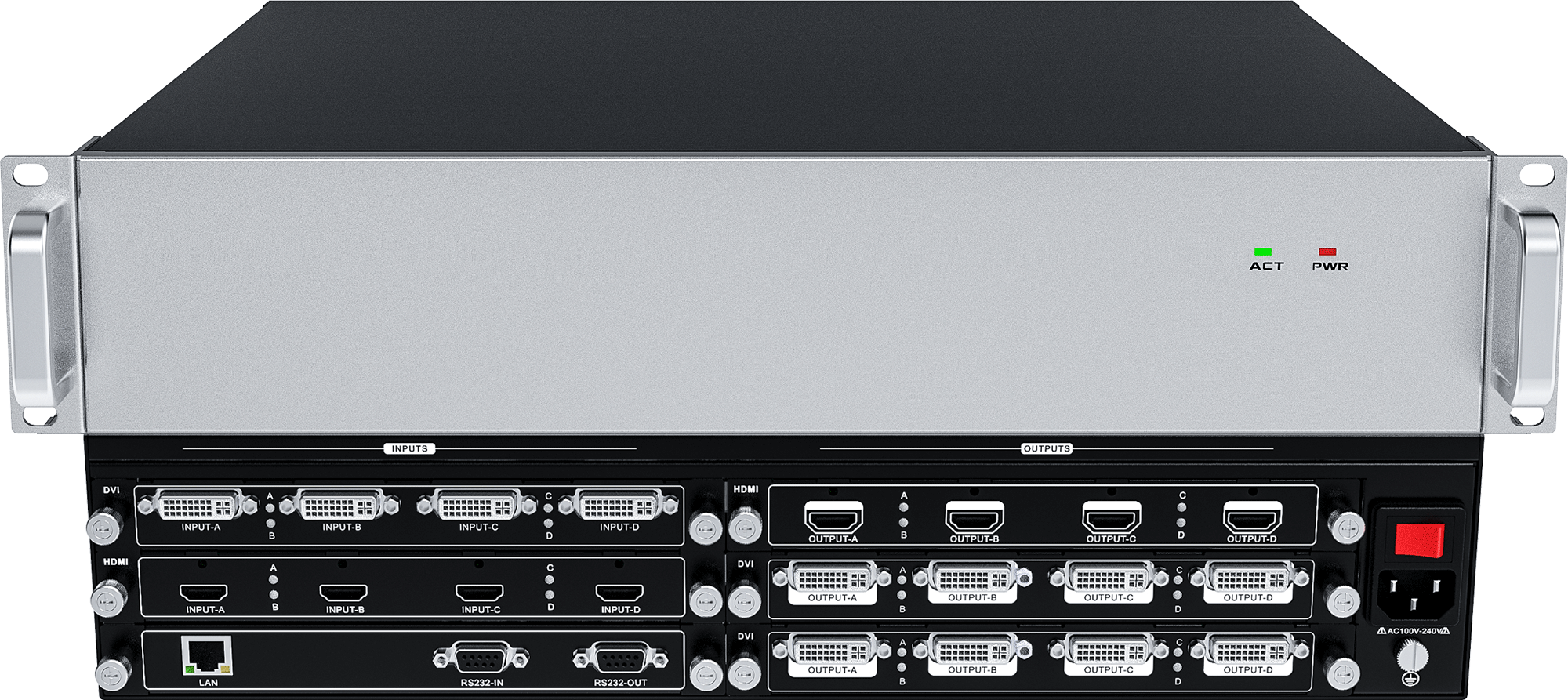

_large.jpg)
_large.jpg)
